
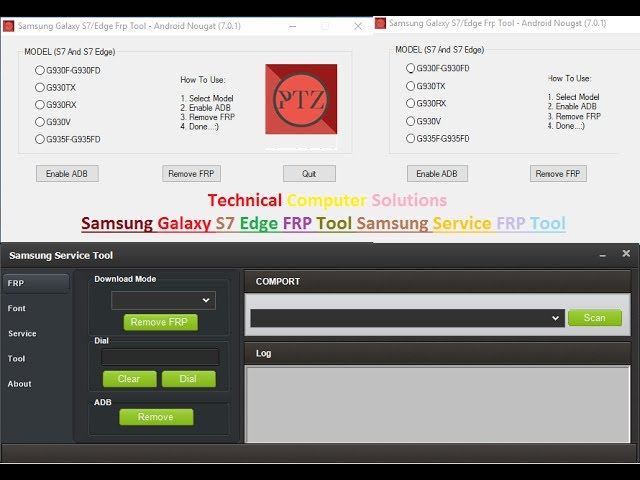
- SAMSUNG FRP TOOL FOR PC S7 CLUB HOW TO
- SAMSUNG FRP TOOL FOR PC S7 CLUB APK
- SAMSUNG FRP TOOL FOR PC S7 CLUB ANDROID
SAMSUNG FRP TOOL FOR PC S7 CLUB APK
Now proceed again to install the APK on your device. Go to the settings to enable downloads from unknown sources by turning it on. However, your device might refuse to install if downloading from an unknown source is not enabled. Go to the USB Pen drive and browse the folder where you have saved the APK.Ĭlick on the APK file to start the installation process.
SAMSUNG FRP TOOL FOR PC S7 CLUB ANDROID
File Explorer will now open on your Android device. But, as that’s not available to you right now, you have to connect the USB pen drive (where you have pasted the APK) with this device using OTG cable. Now there will appear a screen where you will be asked for Google account login information. You will see now a setup wizard with the necessary instructions for you to follow. Switch on your Android where you are facing FRP Lock. After downloading the app, copy the APK file on a USB drive.

First of all, start with FRP Bypass APK Download. If you have got an OTG cable, you can make use of that to bypass FRP with FRP bypass APK.
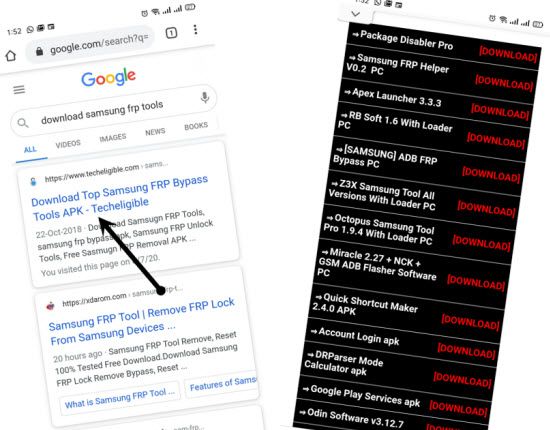
We are going to discuss one by one for your convenience. The first way is with OTG and the second way is without OTG. There are two methods you can choose from for bypassing FRP with FRP Bypass App. If you have forgotten your mail and password you might need to for FRP bypass.
SAMSUNG FRP TOOL FOR PC S7 CLUB HOW TO
How to Bypass FRP Lock from Android device with FRP Bypass Tool


 0 kommentar(er)
0 kommentar(er)
